How to Create a Video Editor’s Portfolio for Free with Malloy
October 17, 2024
How to Create a Video Editor's Portfolio Website for Free with Malloy
So, you’re a video editor looking to showcase your skills and attract clients, but you’ve been stuck using platforms like Google Drive, Wix, or Carrd? Well, you’re not alone—these tools can be useful, but let’s face it, they aren’t exactly designed with video editors in mind. They don’t provide the optimized, professional look your work deserves. But don’t worry—there’s a better solution!
We’ve built Malloy, a free tool specifically designed for video editors who want to create a visually appealing, easy-to-navigate portfolio that showcases their skills in the best possible way. Let’s dive into how you can set up your free portfolio with Nexus and why it’s the perfect alternative to the usual platforms.
1. Editor Sign Up on Malloy
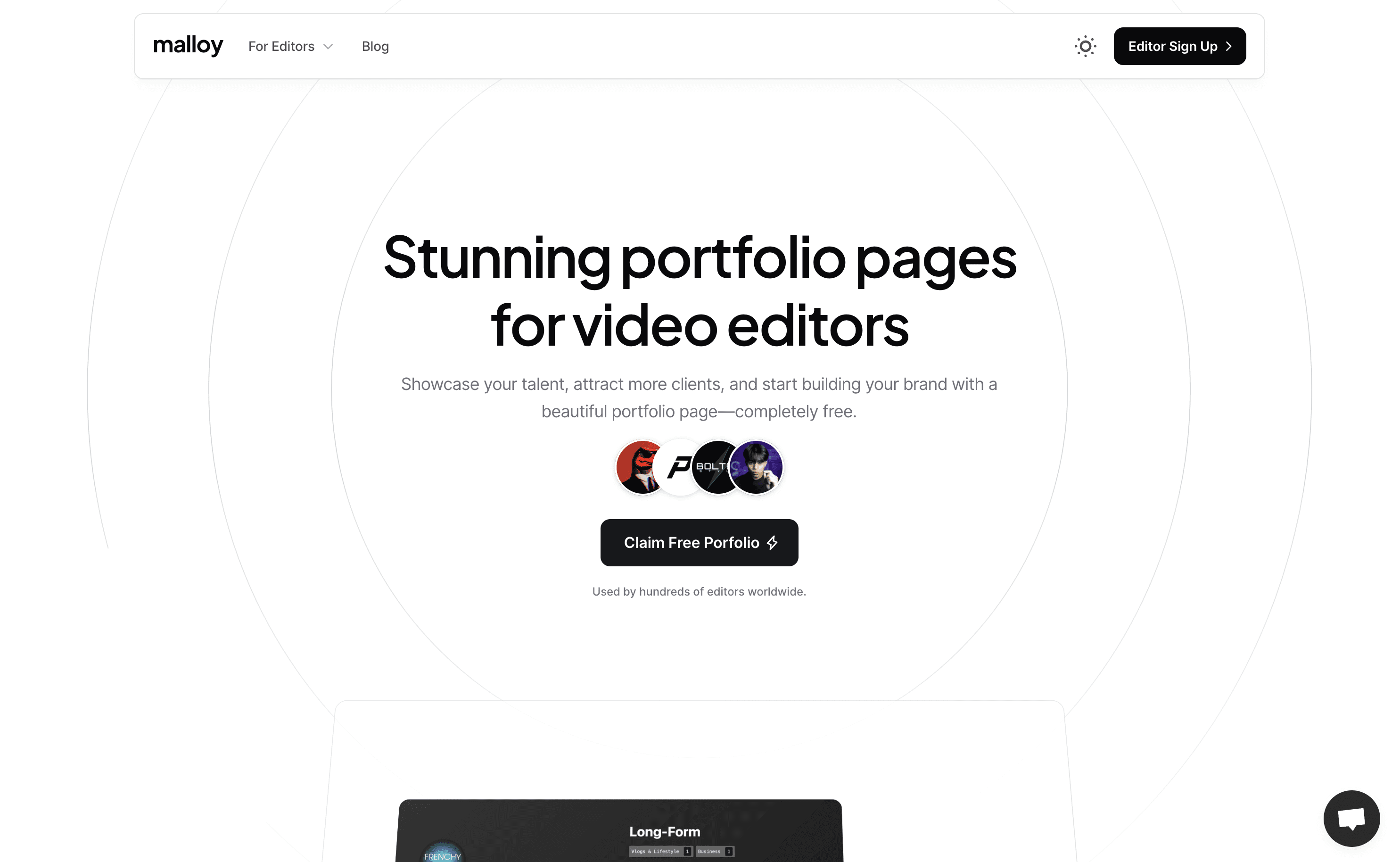
First things first, click the "Editor Sign Up" button on malloy.sg to create your free account. It only takes a minute, and once you're signed up, you'll gain access to all the tools needed to craft a sleek, professional portfolio page. Say goodbye to squeezing your work into templates designed for others—Malloy is tailored specifically for video editors like you.
2. Choose Your Portfolio Public Path Name
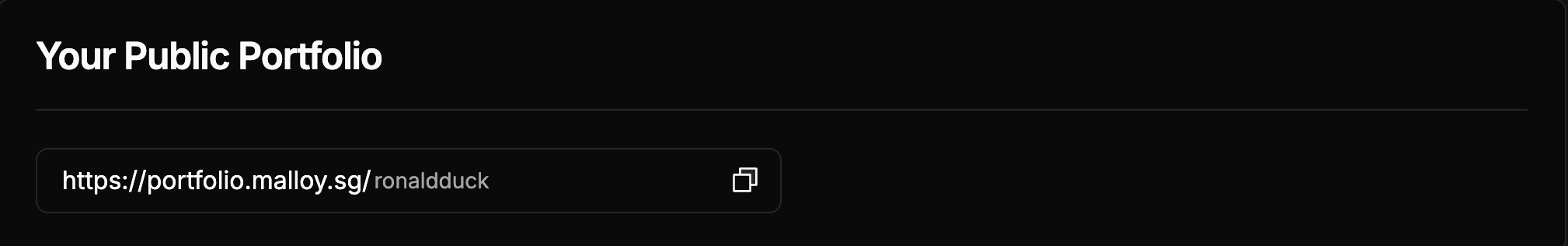
This step is super important because it’s part of your branding. When you set up your portfolio, you’ll be asked to choose a public path name—basically, the web address for your portfolio. Make it simple and memorable, like your name or brand, so it’s easy for clients to find and remember.
3. Fill Out Your Profile Information
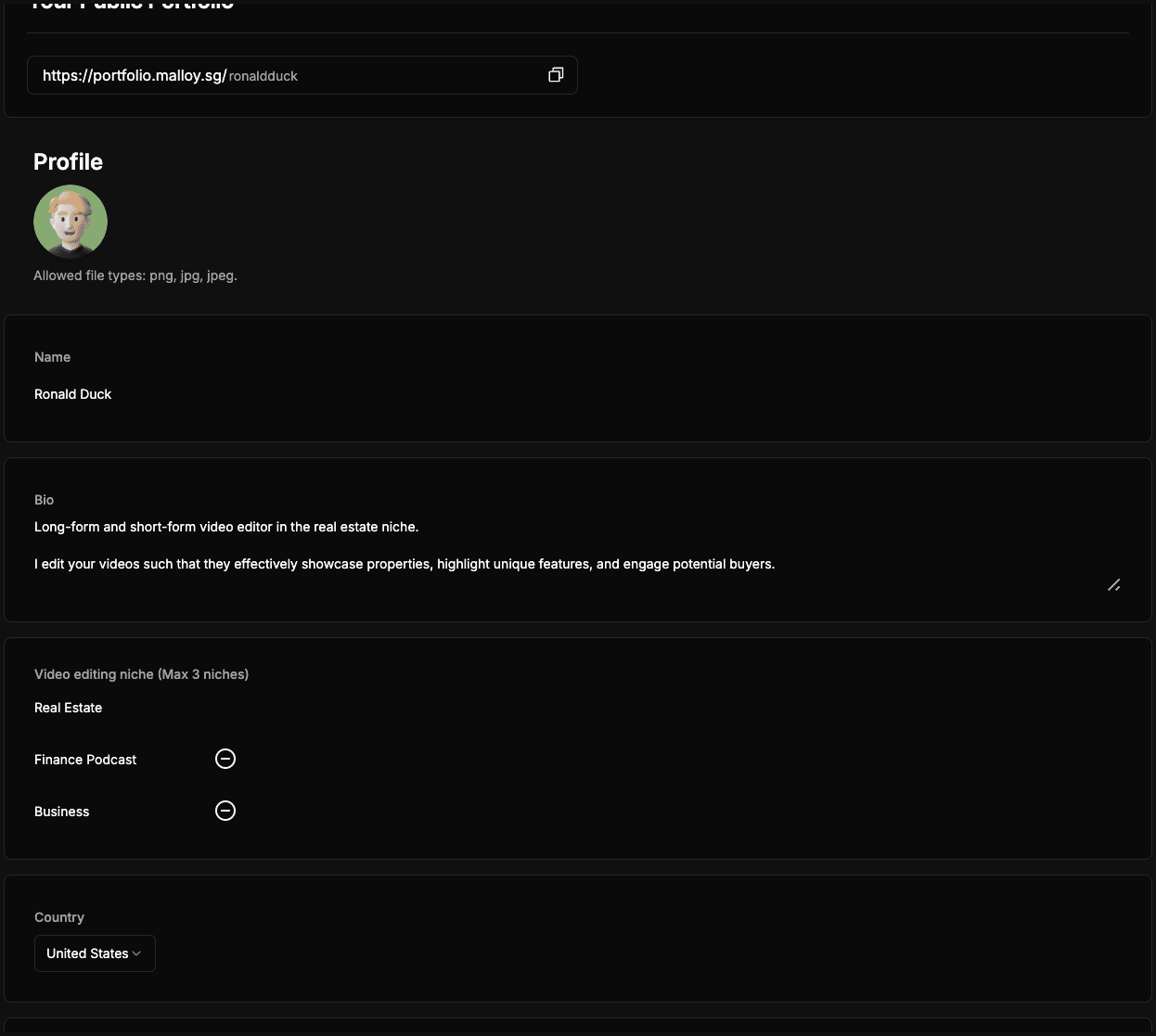
Next, fill in your profile details. This includes your video editing niche, and trust me, this is crucial. Whether you specialize in creating cinematic wedding films, social media content, or gaming videos, make sure you specify this clearly. Why? Because it helps potential clients quickly determine if your expertise matches what they’re looking for—making their decision process a whole lot easier.
Plus, having a niche shows that you know your stuff and can deliver exactly what they need. The more tailored your profile is, the more likely you’ll attract clients who need your specific skills.
4. List the Languages You Speak
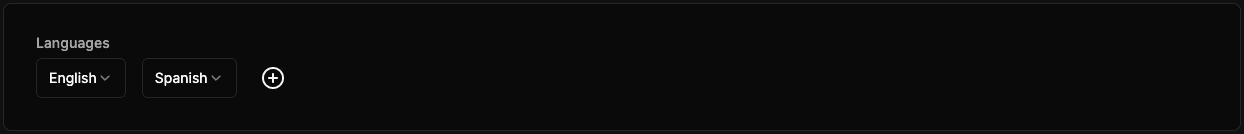
Communication is key in any client relationship, and video editing is no exception. On Nexus, you can also indicate which languages you speak. This is great for attracting international clients who might prefer or need communication in their native language. It’s another small touch that can make your profile stand out and give you an edge in landing projects.
5. Add Your Long-Form Video Edits (With Cover Images)
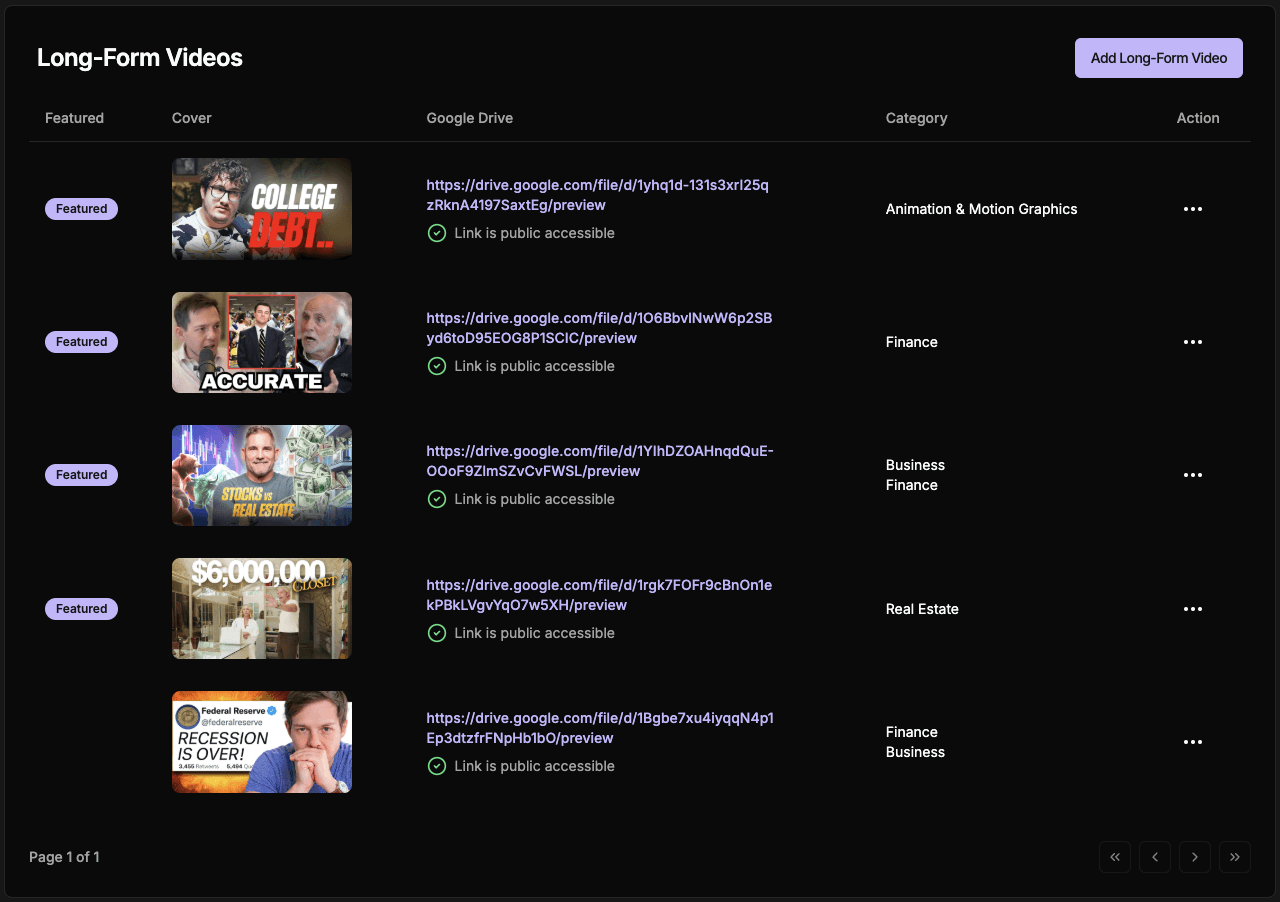
Now comes the fun part—adding your work! Start by uploading your long-form video projects, like documentaries, YouTube episodes, or client projects. Nexus allows you to add a cover image for each video, making your portfolio not just functional but visually attractive. Think of it like a movie poster—first impressions matter, and a well-chosen cover image can instantly grab a client’s attention.
6. Don’t Forget Short-Form Video Edits
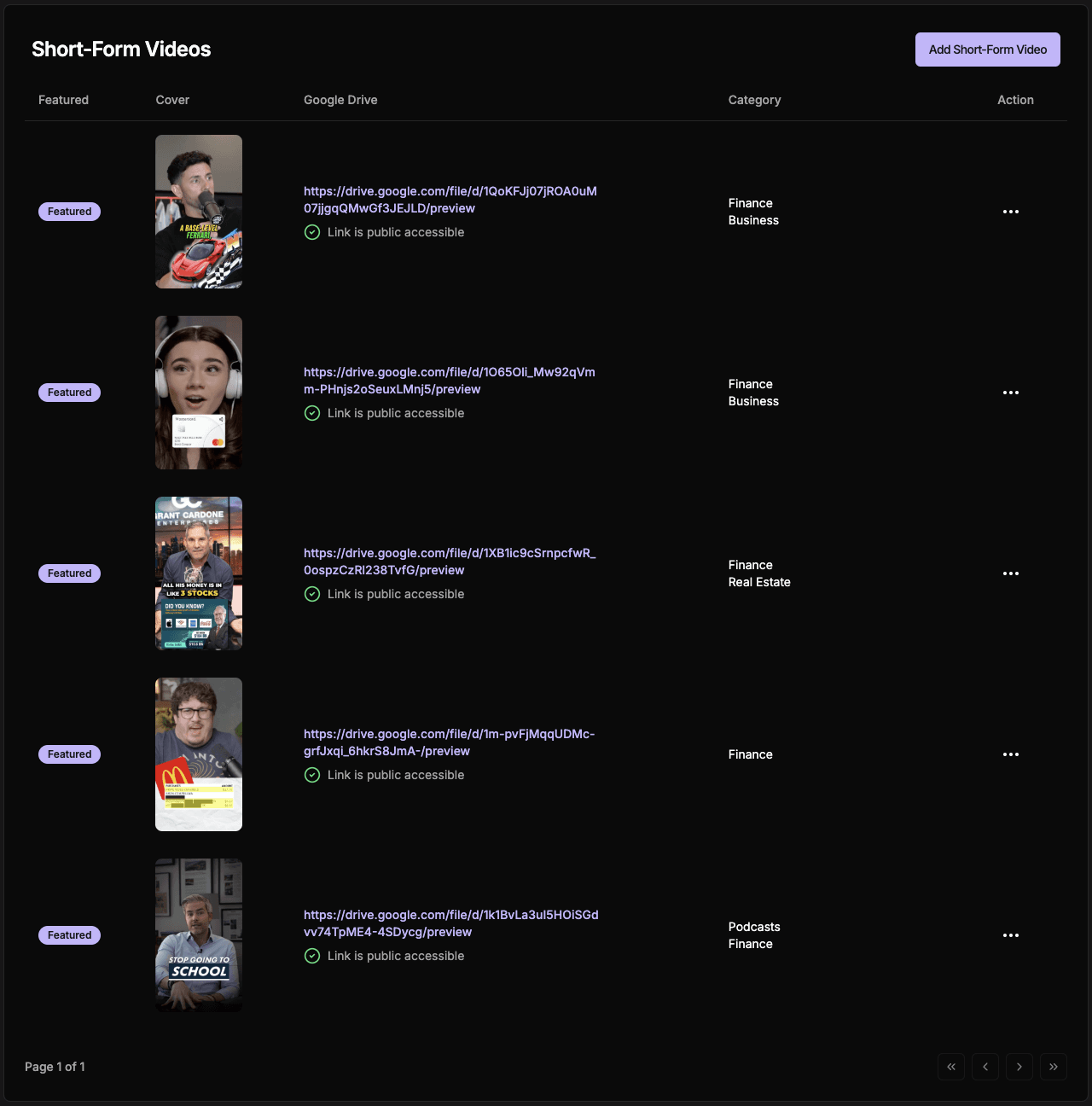
Have you done short-form content, like TikTok videos, Instagram Reels, or promo clips? Add those too! Short-form content is in high demand, and showcasing your ability to create engaging, bite-sized videos is a great way to prove you’re versatile and can handle different formats.
7. Show Social Proof: Add YouTube Creators You've Edited For
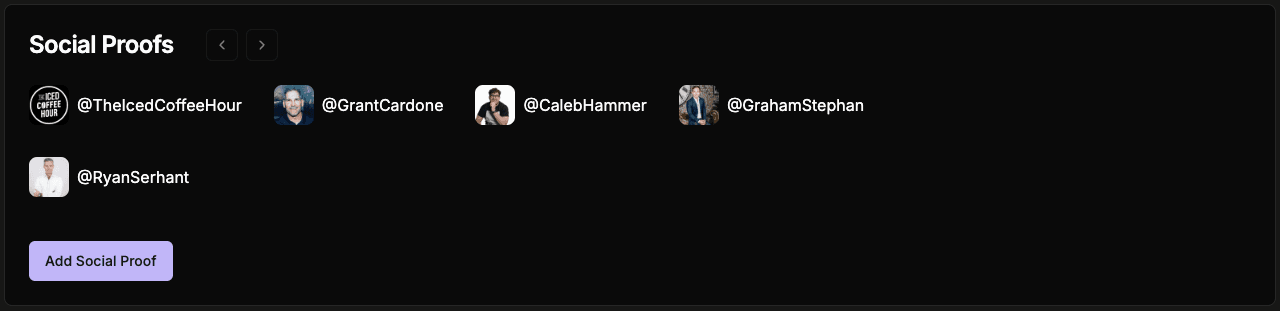
Another powerful element to add is social proof. If you’ve worked with YouTube creators or influencers, this is the place to show it off. Whether it’s a popular vlogger or a niche channel, include the creators you’ve edited for and link to the videos if possible. This demonstrates your credibility and shows potential clients that you’ve got a solid track record.
8. Include Your Contact Information
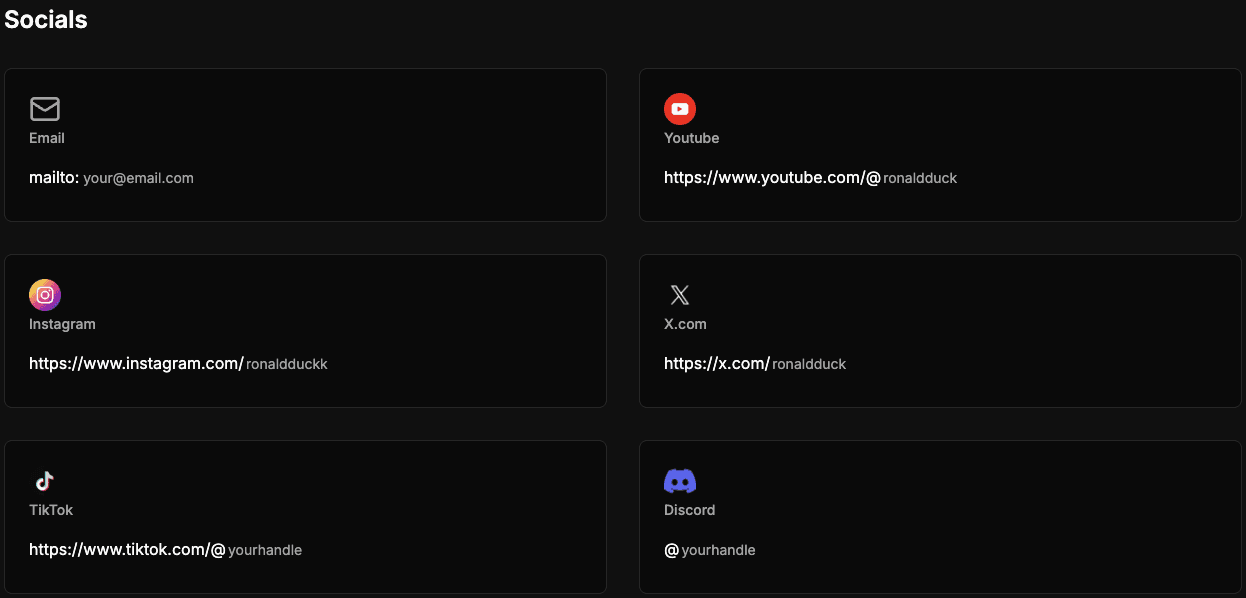
Last but definitely not least, make sure your contact information is easy to find. It sounds obvious, but you’d be surprised how often this gets overlooked! You want to make it as simple as possible for clients to reach out once they’re impressed with your work. Include your email address, links to your social media profiles, or any other preferred method of communication.
Why Malloy is the Better Choice
Unlike generic platforms like Google Drive or Wix, Nexus is built specifically for video editors. It’s designed to showcase your work beautifully, highlight your niche, and connect you with potential clients. Plus, it’s all completely free—no hidden fees or limitations that keep you from presenting your work in the best light.
So, if you’re serious about taking your video editing business to the next level, there’s no reason to stick with the outdated, non-specialized tools that everyone else is using. Head over to malloy.sg, set up your portfolio, and start attracting clients today!
FAQs
Q1: Why shouldn’t I use platforms like Google Drive or Wix for my video editor portfolio?
A1: While these platforms are useful for basic portfolio needs, they aren’t optimized for video editors. They lack features that showcase your videos attractively and don’t provide the level of customization Nexus offers for presenting your niche skills.
Q2: How much does Nexus cost?
A2: Nexus is completely free to use! You can create a professional portfolio without spending a dime, making it a perfect option for both beginners and seasoned video editors.
Q3: What if I don’t have a lot of video content to upload yet?
A3: No worries! Start by uploading what you have, and as you complete more projects, you can keep updating your portfolio. Nexus makes it easy to add and manage your content as you grow.
Setting up a video editor portfolio doesn’t have to be complicated or expensive. With Nexus, you’ve got a free, tailored solution that’s simple to use and perfect for showcasing your talents in the best light possible. Ready to level up your portfolio game? Sign up on Malloy now and start building a portfolio that attracts the clients you want!


