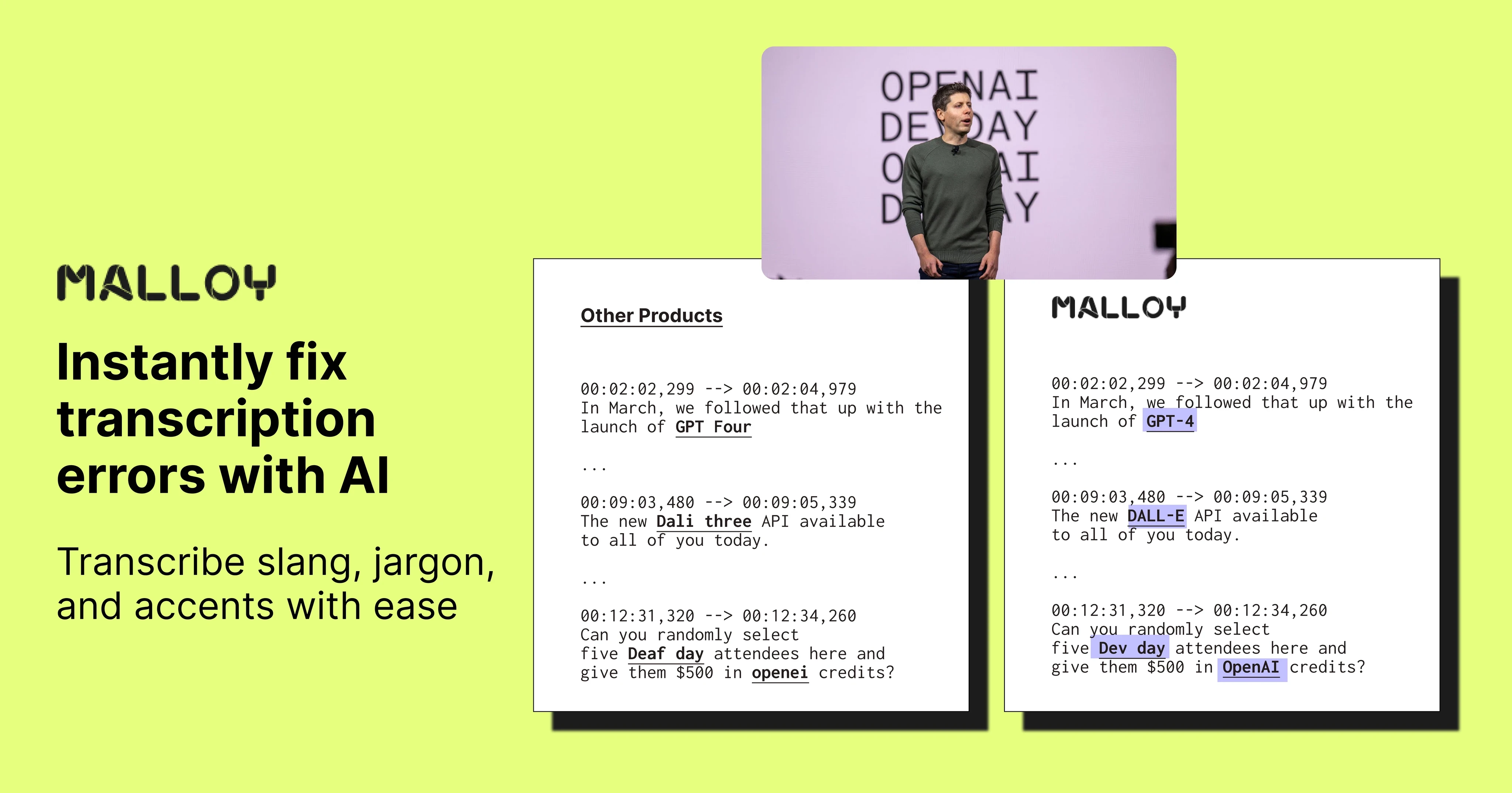How to fix transcription errors with AI
November 16, 2023
Accurate transcripts are expensive. They can cost you hundreds of dollars, or you can spend hours doing boring and repetitive work. Even when using automatic transcription tools, the results aren’t always accurate - which means you’ll still need to review them.
Now imagine doing this for many more videos.
It’s hard. I went through the same pain generating subtitles and captions for my YouTube channels. I love creating content, but I hate how tedious it can get.
Malloy is changing that. We’ve built a tool not only to transcribe videos, but to also make it easier to ensure your transcripts are always production ready.
Here’s how it works.
3 steps to generating perfect transcripts with Malloy
Instead of wasting time and money on your transcripts, you can get them in minutes, on your laptop - all for the price of a meal.
Upload your video to Malloy
Review the errors that have been identified by Malloy
Accept the proposed corrections, or fix them manually
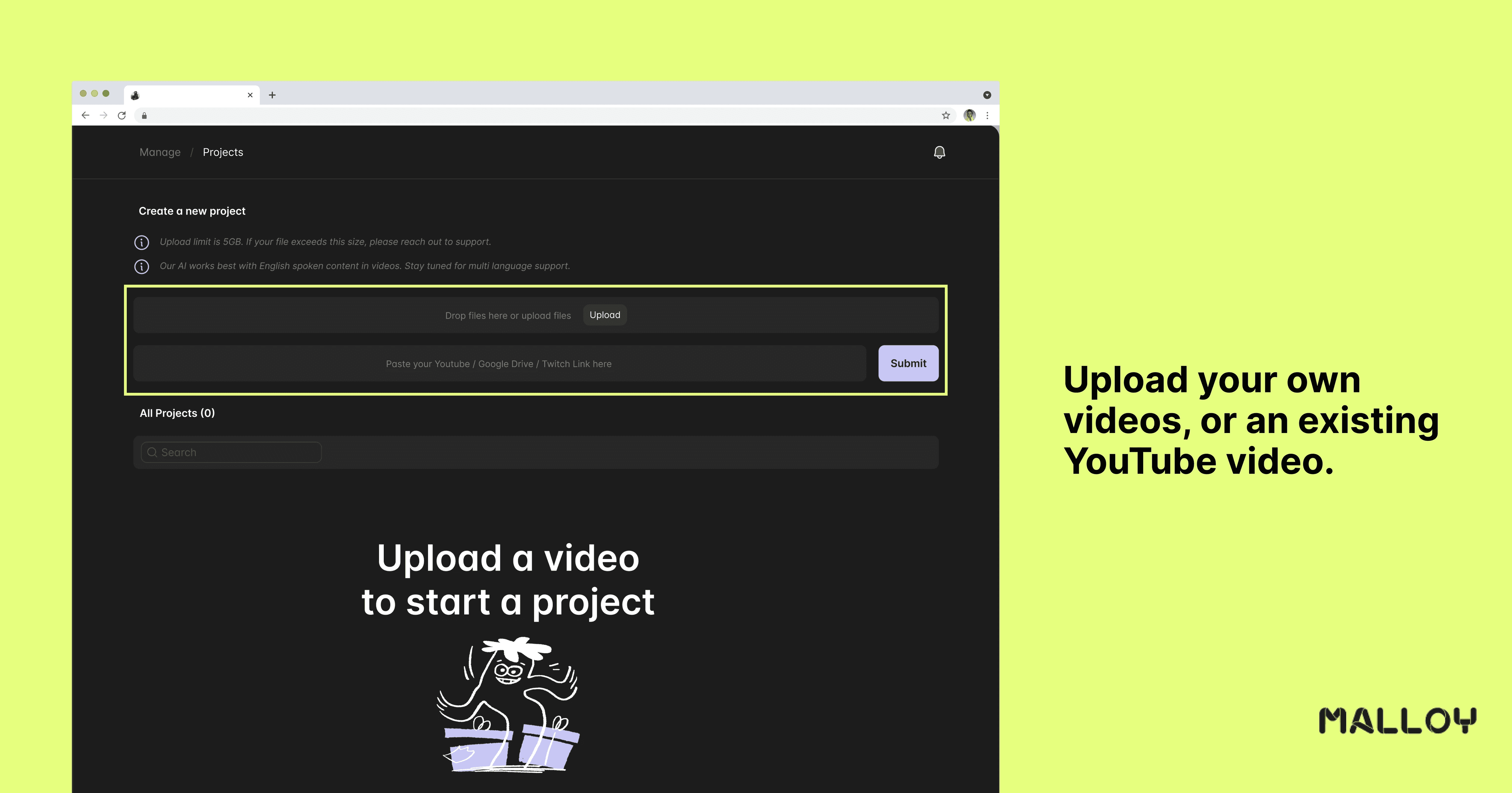
1. Upload your video to Malloy
Before you can use Malloy, you will need a video to transcribe. If you have recorded a video already, you can use that. Otherwise, Malloy works just as well with YouTube videos.
Here are a few quick tips:
Malloy understands slang, accents, and jargon. Our transcription service is best-in-class for handling phrases commonly misheard by traditional tools. Singlish? No problem lah…
Audio quality matters. The better the sound, the fewer the errors in your transcription. Also, focus on videos with a lot of spoken language. ASMR sounds great, but there isn’t much to transcribe.
Don’t worry about video duration. The longer the video, the more painful it is to transcribe, and the more time you will save with Malloy.
2. Review the errors that have been identified by Malloy
When you upload your video, a transcription will be automatically generated for you. Our transcripts are already of high quality, but even the best transcripts will contain errors.
And that's where Malloy truly shines. With our Smart Phrase Correction feature, all transcription errors will be clearly identified—making it easier for you to fix them later.
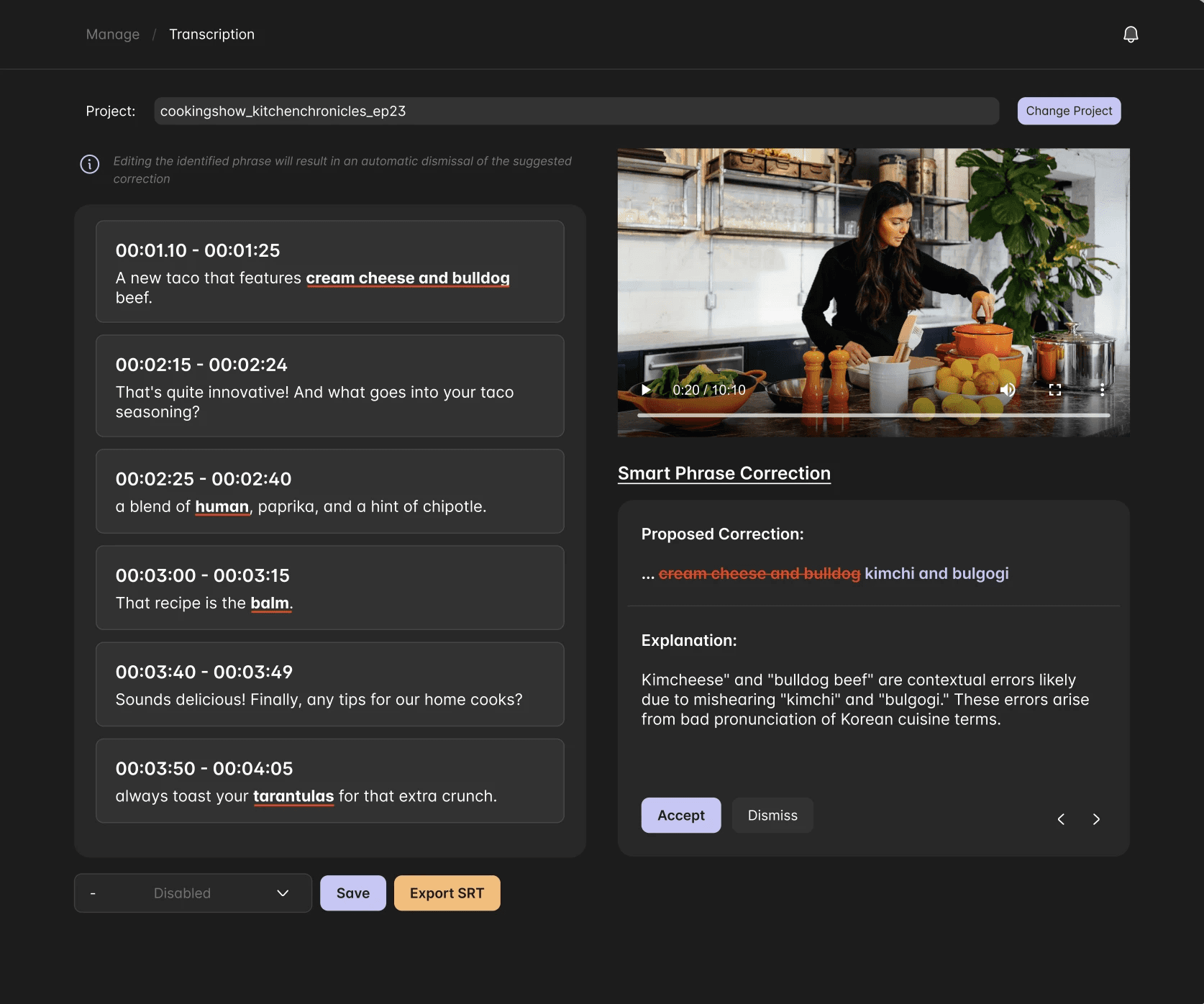
Why does Malloy work better than other transcription tools?
Machines typically transcribe based on how each word sounds. This can be problematic when it comes to spoken language, which incorporates idiosyncrasies that can be difficult for machines to understand.
First, slang—this refers to informal, often trendy language. For example, "that recipe is the bomb".
Second, jargon—specialized language used by professionals in a specific field or domain. For example, "bulgogi" (a common korean dish) can easily be misheard as "bulldog beef". Definitely not what we want.
Third, accents—distinctive ways of pronunciation unique to a particular region or group.
Language is rich and diverse. When it comes to transcription, context matters. And Malloy is the only transcription tool in the market that understands context.
3. Accept the proposed corrections, or fix them manually
Once the transcription errors have been identified, you can manually correct the transcripts. Or, you can sit back, and let Malloy continue working its magic.
For each identified error, Malloy will suggest a correction. All you need to do is accept the ones that make sense, and reject the ones that don’t.
It’s like autocorrect, but better.
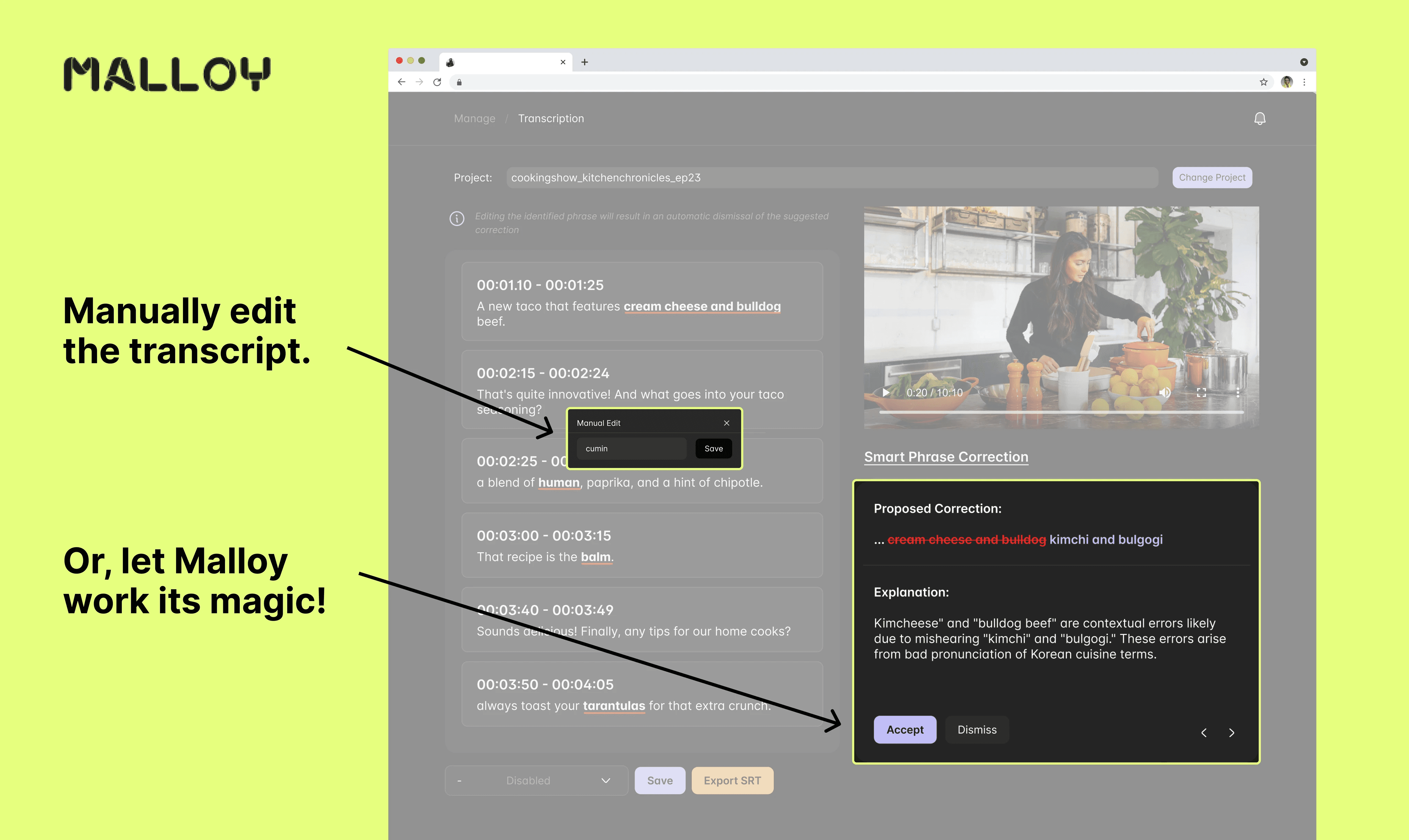
And that’s it. Flawless transcripts generated in minutes.
Used correctly, AI can revolutionise your video editing workflows. This allows you to focus on what truly matters - making great content.
Final tip: Transcripts are just the start
Having perfect transcripts is amazing. But that is just the first step. Your goal is to get more ROI from each piece of content you have painstakingly created.
So once you have these transcripts, consider whether you want to also discover interesting segments of the video that are likely to go viral. You can clip these segments and repurpose them for your TikTok, Instagram Reels, YouTube Shorts, and so on.
Malloy can save you hours that would otherwise be spent rewatching videos, looking for that one segment that aligns with your creative vision.
Reach out to us if you’d like to find out more.